Visit our registration page and fill in a profile form with your experience and skillsets. The more detailed you are, the better it is for you, as it will help us match and share relevant job opportunities with you. If you are in a rush, don’t worry you can save your profile where you have got up to and come back to it at a later time to complete.
You have several options here. The quickest is from our homepage, go to the search bar and type in some relevant job titles or keywords as well as the location (postcode, town, city or county) you want to browse jobs in. Alternatively, you can visit the job search page and select the relevant categories you want to find jobs in. If you are not sure what you are looking for, why not visit our browse jobs section to see all of our relevant job categories.
The best way is to set up and account with us and visit the ‘Jobs I want to apply for’ section. Alternatively, there is a range of email alert buttons throughout the job board, so click on these to set them up.
You have found a job of your interest, but you had some questions about the role. Unfortunately, we will not be able to help you with that query as we are not the hiring manager or company. If you do have a question, it is best to contact the recruiter directly.
AoC Jobs is an education job board, and we are not a recruitment consultancy/agency. Due to new data protection rules that have come into effect, we are also not able to upload your CV to our database or pass on your CV to our recruiters on your behalf.
We have hundreds of recruiters searching for jobseeker on our CV database. Please register, upload your CV and create a profile, giving us as much detail as possible. Adding a profile makes it easier for recruiters to find you and doubles your chance of being contacted.
Don’t worry; we can help you create your CV. Complete an AoC Jobs profile, filling in as much information as possible, and we will create a CV for you. All you need to do is click on the Download Profile CV button.
First things first, have you gone through all your usual passwords? AoC Jobs passwords need to between 8 to 20 characters long, containing at least 1 uppercase letter, 1 lowercase letter and 1 special character [such as $ # ^ @ \ & % _ . ~ ! *]. An example of this would be - Pa$sword (Please do not use this example). Have you recently changed your email address or have two running at the same time? It is worth checking all the different options before going through to the next step.
If that has not worked for you, then you need to reset your password.
AoCJobs, part of the Association of Colleges, connects teachers and support staff with schools and colleges for online job opportunities.